Depositing Money into Monzo: A Comprehensive Guide
In today’s fast-paced digital world, managing finances has become more convenient than ever. With the rise of online banking and mobile applications, traditional banking methods are gradually being replaced by innovative solutions that offer greater flexibility and accessibility. One such solution that has gained popularity in recent years is Monzo, a digital bank that provides users with a range of modern banking features and functionalities.
If you’re new to Monzo or simply looking to explore its capabilities further, one of the fundamental tasks you’ll encounter is depositing money into your Monzo account. While this may seem like a straightforward process, understanding the various options available and how to execute them efficiently is crucial for a seamless banking experience. In this comprehensive guide, we’ll walk you through everything you need to know about depositing money into Monzo, including the different methods available, step-by-step instructions, and tips for optimizing your banking experience.
Understanding Monzo Deposits
Before we delve into the specifics of depositing money into your Monzo account, it’s essential to understand how Monzo handles deposits. Unlike traditional banks that rely heavily on physical branches and ATMs for depositing cash and checks, Monzo operates primarily as a digital bank, offering users innovative solutions for managing their finances remotely. While this approach offers greater convenience and accessibility, it also means that some traditional banking features, such as cash and check deposits, may be handled differently.
Options for Depositing Money into Monzo
Monzo offers several convenient methods for depositing money into your account, catering to a diverse range of user preferences and needs. Let’s explore each option in detail:
Bank Transfer:
One of the simplest and most common ways to deposit money into your Monzo account is through a bank transfer. This method involves transferring funds from another bank account directly into your Monzo account using the account details provided by Monzo. Whether you’re transferring money from your primary bank account or receiving payments from friends and family, bank transfers offer a seamless and efficient way to deposit money into your Monzo account.
Cash Deposits at PayPoint Locations:
If you prefer depositing cash into your Monzo account, you can do so at select PayPoint locations across the UK. PayPoint is a network of retail outlets that offer various payment services, including cash deposits. Simply visit a participating PayPoint location, provide your Monzo account details, and deposit the desired amount of cash. While this option may not be as widely available as traditional bank branches, it offers an alternative for users who prefer cash transactions.
Cheque Deposits:
Although Monzo does not currently support cheque deposits directly through its mobile application or website, there are alternative methods for depositing cheques into your Monzo account. One option is to use mobile banking apps offered by other banks that support cheque deposits. Simply deposit the cheque into your other bank account using the mobile app, and then transfer the funds to your Monzo account via bank transfer. While this process may involve an additional step, it allows you to deposit cheques into your Monzo account without visiting a physical bank branch.
Depositing Money in ADCB ATM Machines:
Another convenient option for depositing money into your Monzo account is by using ADCB ATM machines. ADCB, or Abu Dhabi Commercial Bank, is a banking institution that operates a network of ATMs across various locations. By depositing money in ADCB ATM machines, you can seamlessly transfer funds into your Monzo account without the need for a traditional bank branch.
Step-by-Step Guide to Depositing Money in ADCB ATM Machines
Now that we’ve explored the different options for depositing money into your Monzo account let’s focus on one of the most convenient methods: depositing money in ADCB ATM machines. Follow these step-by-step instructions for a hassle-free deposit experience:
Locate the Nearest ADCB ATM Machine
Before you can deposit money into your Monzo account using an ADCB ATM machine, you’ll need to locate the nearest ATM machine. You can use various online tools and mobile applications to find nearby ADCB ATM locations, or simply look for signage indicating the presence of ADCB ATMs in your area.
Insert Your Monzo Debit Card Once you’ve located the nearest ADCB ATM machine, insert your Monzo debit card into the ATM card slot. Ensure that the card is inserted correctly and securely to avoid any errors or complications during the transaction.
Enter Your Monzo PIN After inserting your Monzo debit card, the ATM will prompt you to enter your Monzo PIN for authentication purposes. Enter your PIN carefully and accurately to proceed with the transaction.
Select the “Deposit” Option Once you’ve entered your Monzo PIN, the ATM will display a menu of available options. Select the “Deposit” option from the menu to initiate the deposit process.
Choose the Account Type After selecting the “Deposit” option, the ATM will prompt you to choose the account type you wish to deposit the money into. Monzo offers various account types, including checking and savings accounts. Select the appropriate account type based on your preferences and needs.
Enter the Amount Once you’ve selected the account type, the ATM will prompt you to enter the amount you wish to deposit. Carefully enter the desired amount using the keypad provided, ensuring that you specify the correct currency and denominations.
Verify the Transaction Details After entering the deposit amount, the ATM will display a summary of the transaction details for your review. Take a moment to verify the accuracy of the information displayed, including the deposit amount and selected account type.
Confirm the Deposit Once you’ve verified the transaction details, confirm the deposit by following the on-screen prompts provided by the ATM. This may involve pressing a button to confirm the transaction or selecting an option to proceed with the deposit.
Wait for the ATM to Process the Transaction After confirming the deposit, wait for the ATM to process the transaction and complete the deposit process. This may take a few moments, depending on the ATM’s processing speed and network connectivity.
Collect Your Receipt Once the transaction is complete, the ATM will dispense a receipt confirming the deposit. Collect the receipt from the ATM and review it carefully to ensure that all transaction details are accurate.
Remove Your Monzo Debit Card After collecting the receipt, remove your Monzo debit card from the ATM card slot. Ensure that you take your card with you to avoid any potential security risks or unauthorized transactions.
Congratulations! You’ve successfully deposited money into your Monzo account using an ADCB ATM machine. With just a few simple steps, you can now enjoy greater flexibility and accessibility in managing your finances with Monzo.
Benefits of Depositing Money in ADCB ATM Machines
Depositing money in ADCB ATM machines offers several advantages that make it a convenient and efficient option for Monzo users
Convenience
ADCB ATM machines are widely available across various locations, including shopping malls, airports, and commercial centers. Whether you’re traveling or running errands, you can easily find an ADCB ATM nearby to deposit money into your Monzo account